How to Use Kanban for Task Management?
In addition to the high frequency of use in teamwork, Kanban is also applicable to individual task management.
Simple visualization view
Knowledge workers, students, professional housewives, etc., anyone is free to use Kanban and rely on it to improve their productivity.
Whether in life or in work or study, we always have so many and varied things to do: a course assignment is due, the rent deadline is approaching, oh, and don't forget the internship work report.
There is so much to do, but often procrastination leads to having to rush to turn in a merely passing report - or forgetting about it altogether.
However, all your task planning can be finished by one personal Kanban, and all chores are easily organized and visualized.
Easy to use
The basic Kanban consists of 3 columns, [To Do], [Doing] and [Done].
The first step is to list all the tasks you have in mind in [To Do] and the tasks you want to complete.
When you decide to start any task from the list of items, you can move it to [Doing].
When a task is completed, congratulations, you have added another item to your completed list.
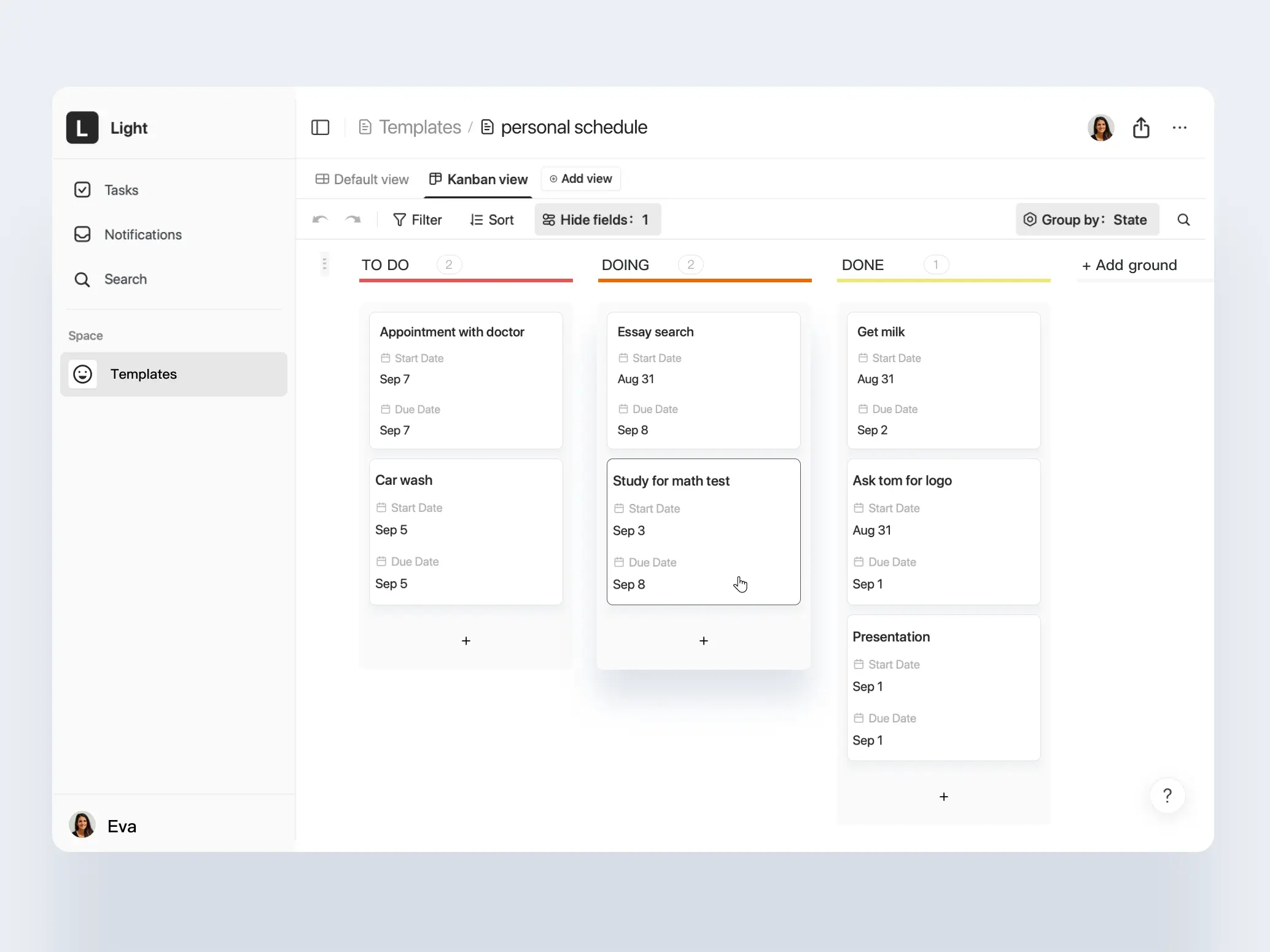
Example of tasks in Kanban view with Light
You can also set the order of each task in Kanban by moving the order of the tasks in the table. In this way, you can set the priority for each task.
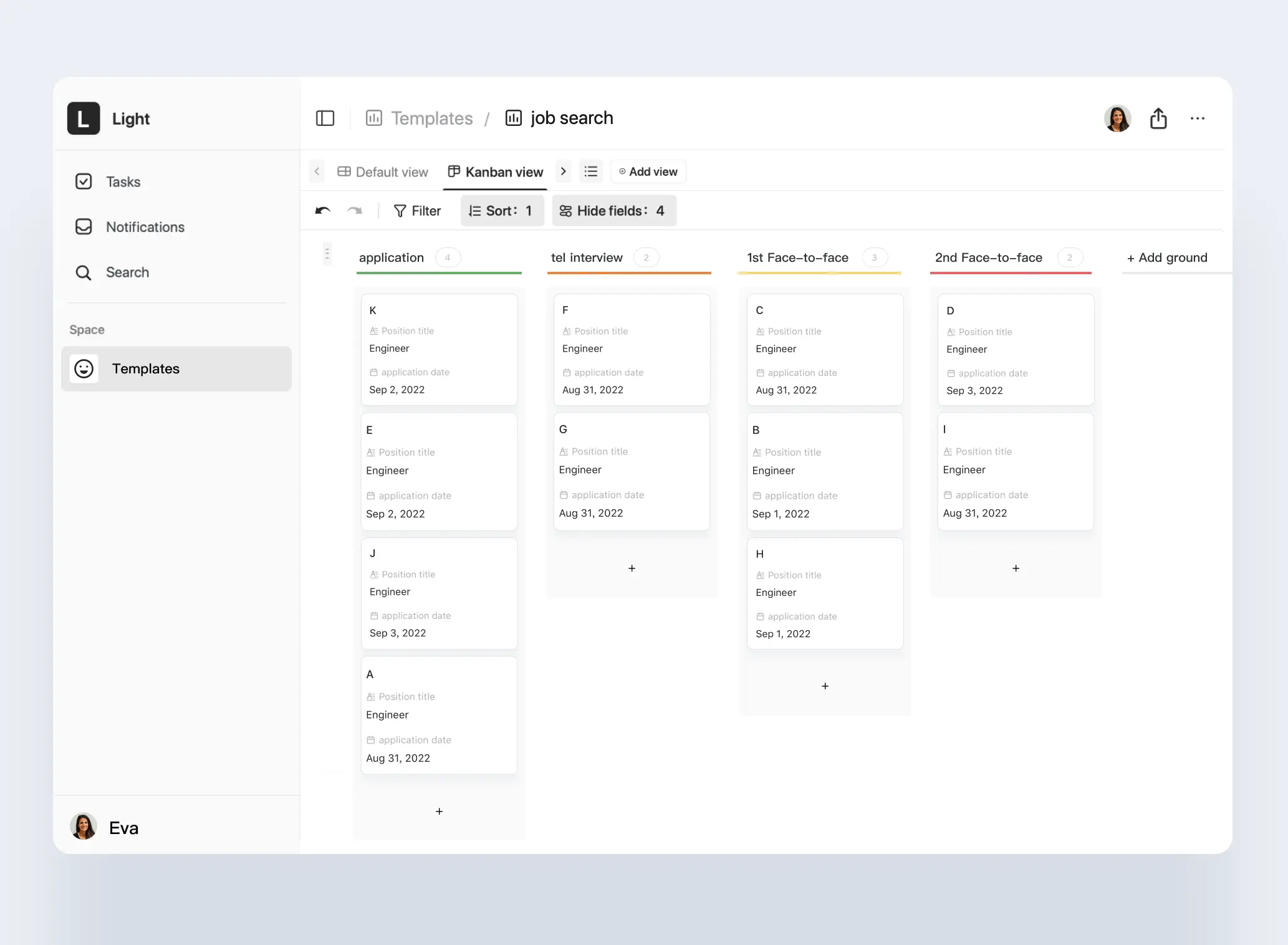
Prioritize tasks by moving them in Light
Task management is as simple as that, and reward yourself with ice cream with a weekly review of the week's [Done] list!