Best Project Management Tool in Recruitment Process: Kanban and Gantt
Kanban and Gantt Chart in Recruitment Process
Recruiting is challenging, time-consuming, expensive, and risky for any company. When we discuss efficient ways to recruit, we can never ignore the power of Kanban and Gantt charts. How to efficiently go about task and knowledge management is a challenge each HR faces. And in order to solve it, you should never ignore the ability to see the plate and Gantt chart.
Visualization of recruitment strategy
When communicating with other departments within the company about the progress of a job opening, it can be wise to use the watch page. We can divide the process from the time a job is requested to the time it is successfully filled into 7 steps.
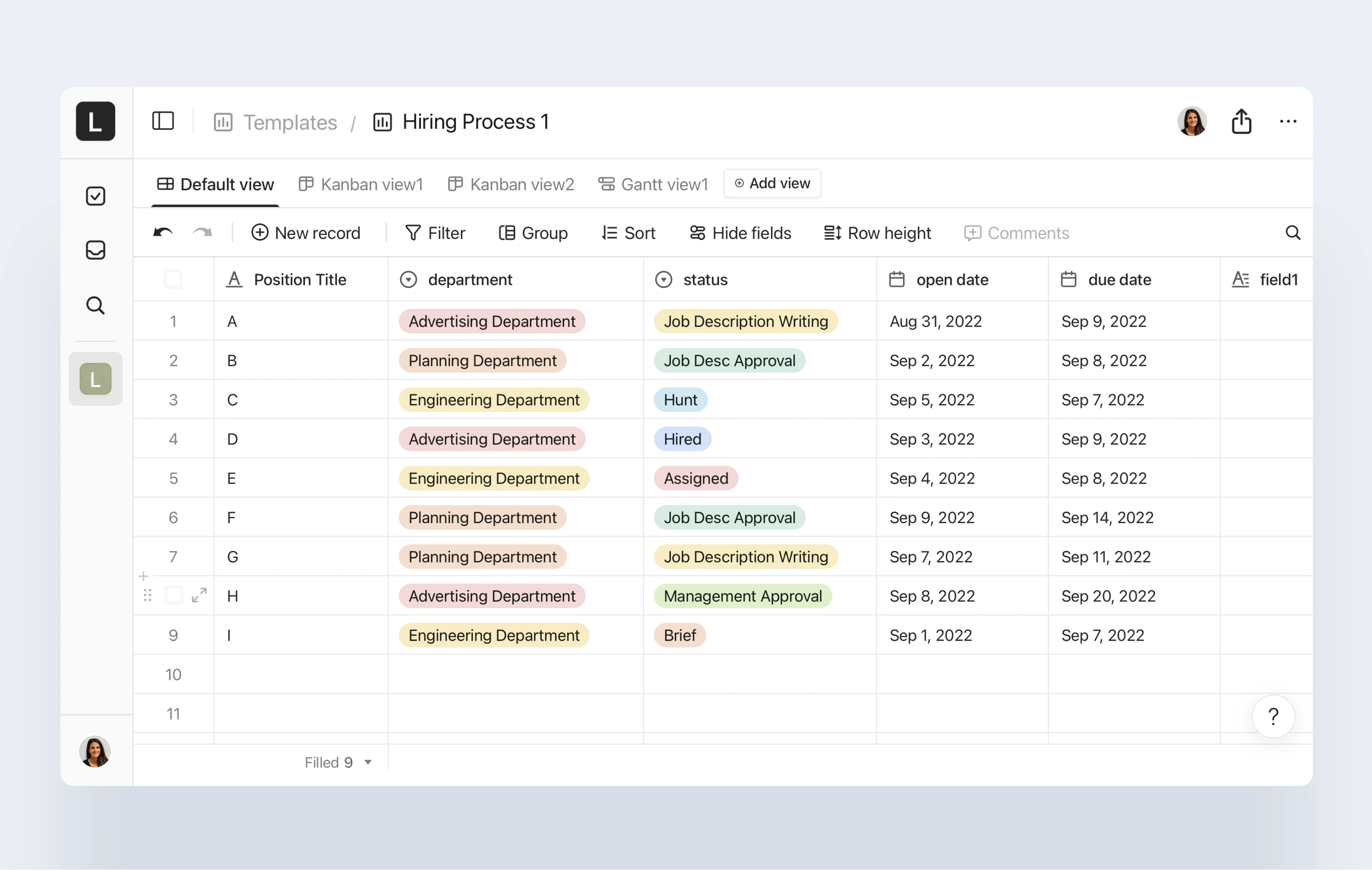
An internal job list for the company
Assigned: An open position has been assigned
Briefing: The recruiting department is writing a briefing to open the recruitment process
Job Description Writing: A job description is written. This may require a significant amount of communication between different departments.
Management Approval: This step represents the final approval of top management, including the base package and hiring priorities.
Job Description Approval: Approval is required to make sure the job description is consistent with the job requirements.
Hunt: The position is advertised on our official website and several other locations. Our recruiters are actively seeking candidates.
Hire: We have found the best candidate and we are waiting for her/him to arrive.
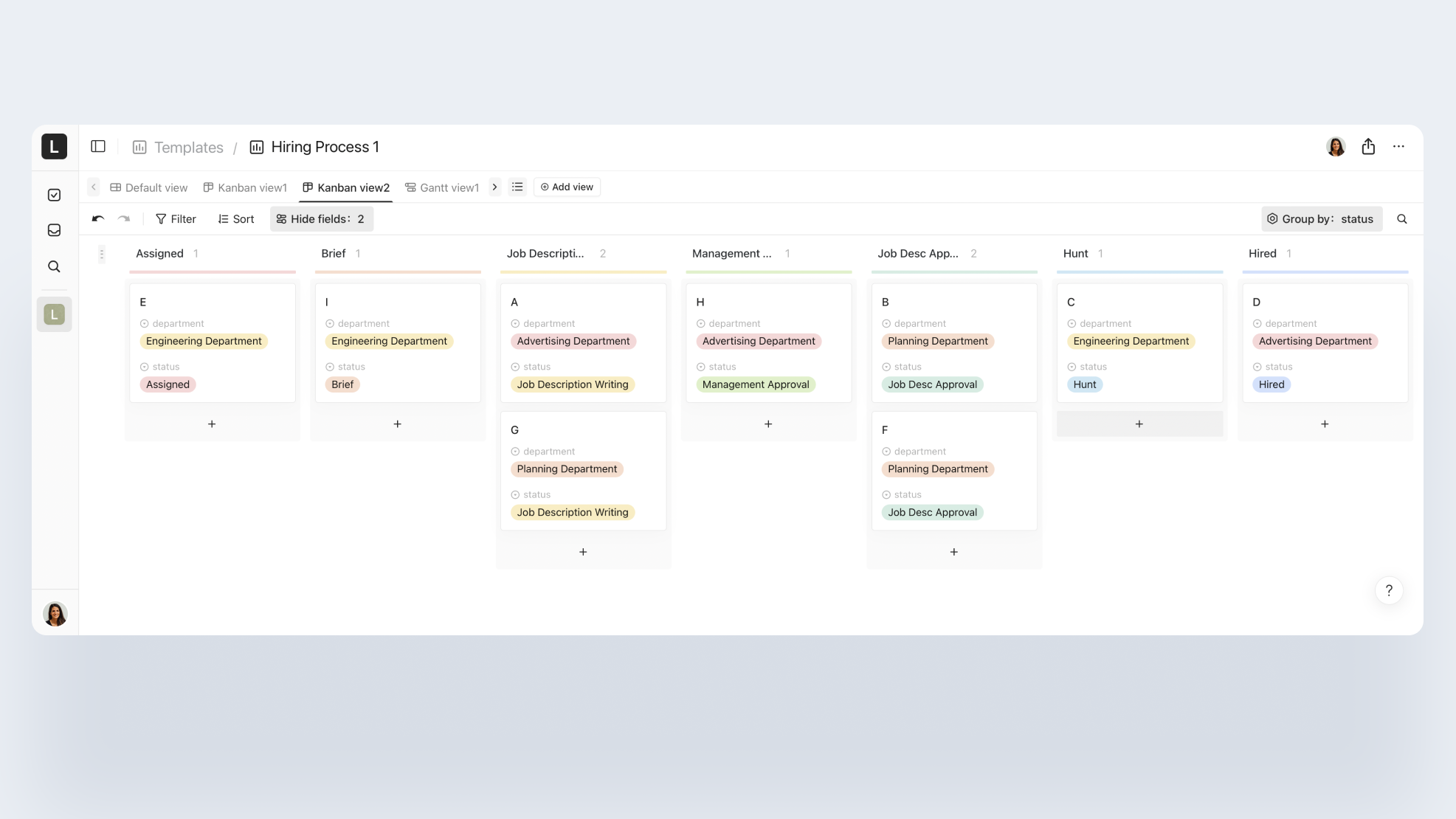
Kanban view of job postings for companies
It is also possible to generate Gantt charts with one click to understand the urgency of hiring for each position by visualizing the opening and closing dates of the positions.
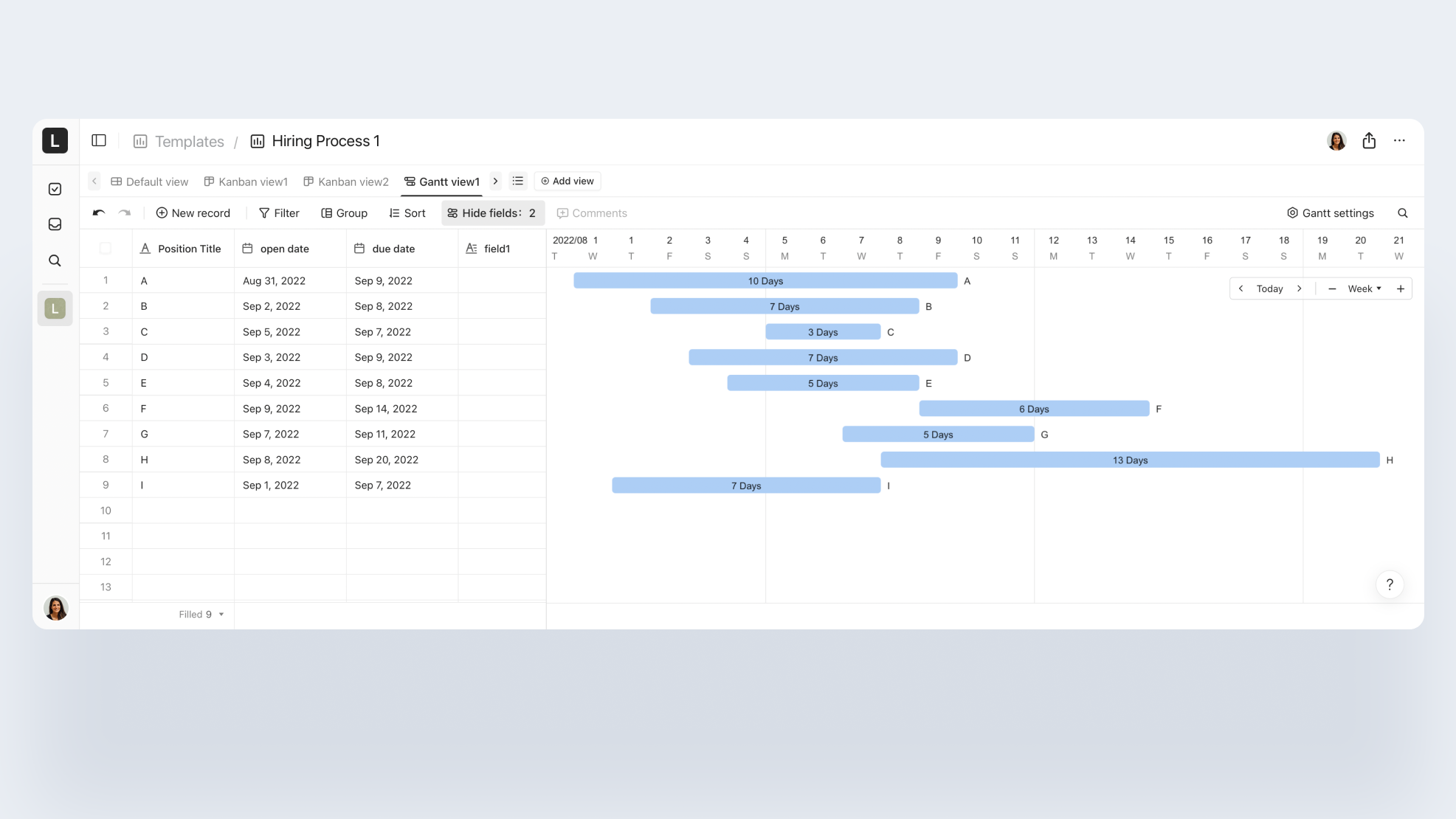
Gantt view of job postings for companies
When the page is displayed within the recruiting department, it allows each HR to understand the current recruiting goals and strategy. In addition, it can also be categorized by the department for each position and presented to other departments and management to highlight the efficiency of the entire department and the continuous advancement of the process. The online document format also allows it to be validated at any time.
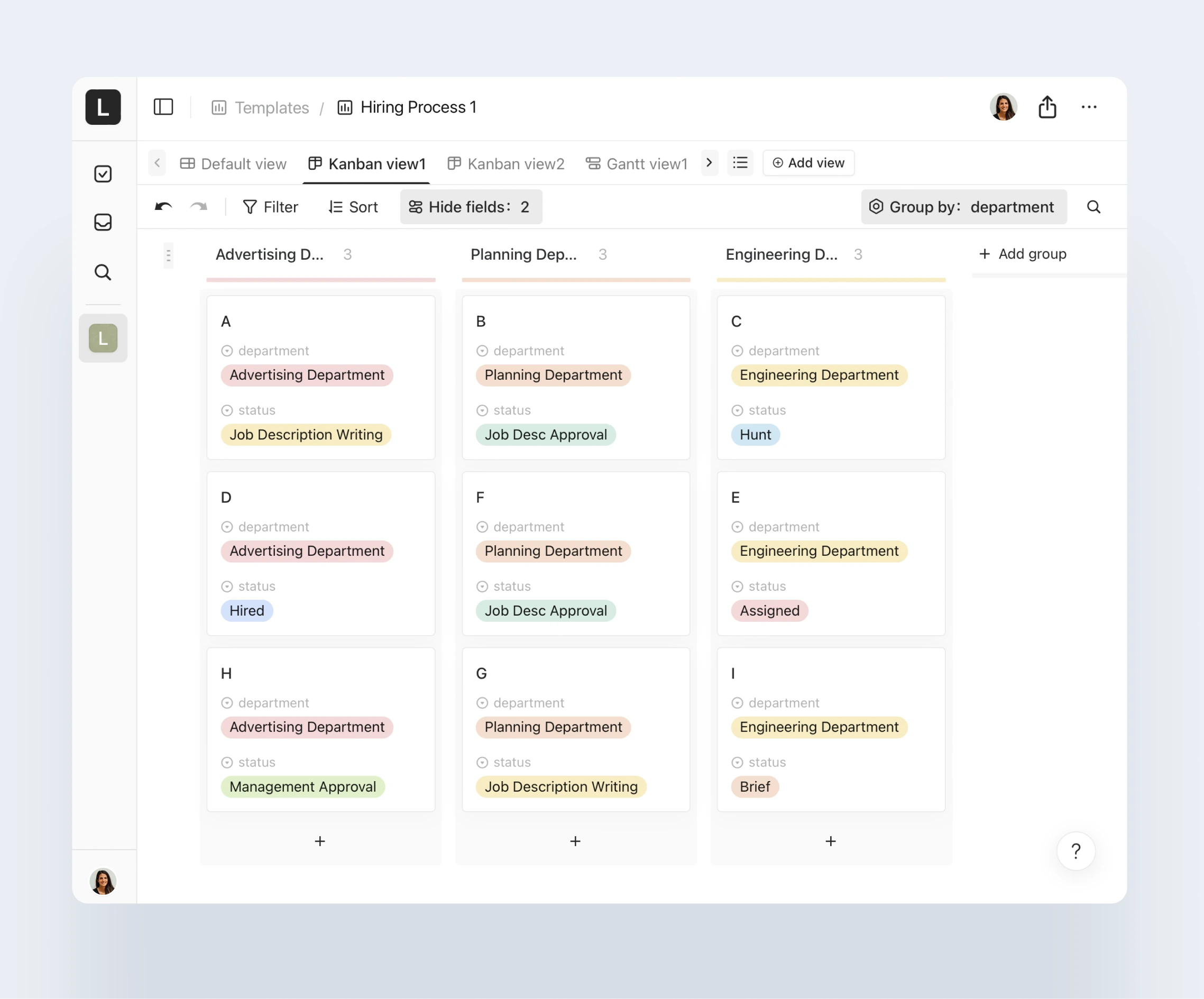
Kanban view by department
Clarity of the recruitment process
On the other hand, information about candidates at each recruitment stage can be visually organized by looking at the board.
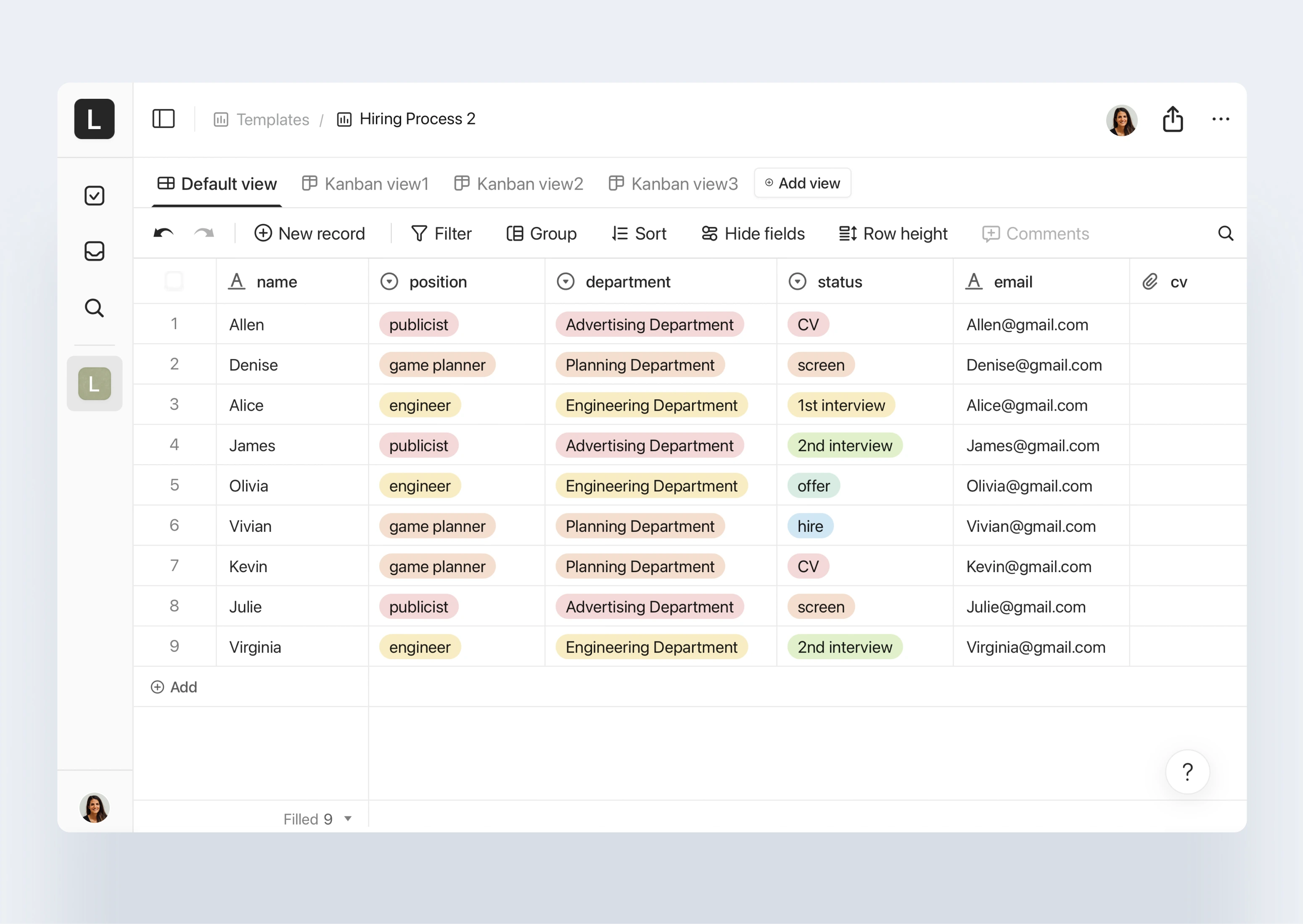
Examples of intelligence management for candidates
Let's assume here that there are five processes for hiring: resume - phone interview - interview - salary negotiation - hire. By looking at the pages, it is easy to know which stage each candidate is currently in.
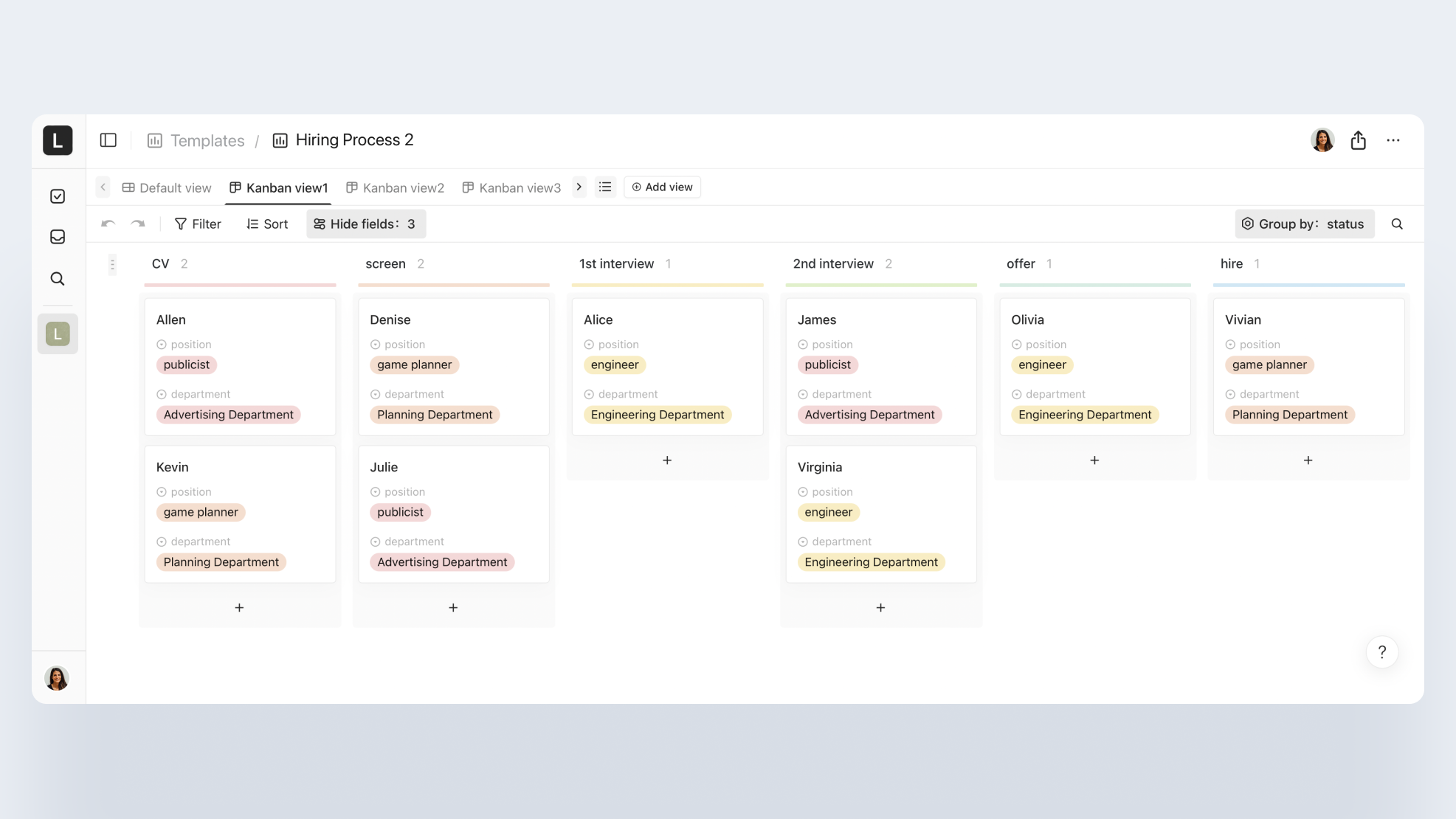
Kanban view of candidate information sorted by recruitment stage
Of course, you can also see the recruitment for each position.
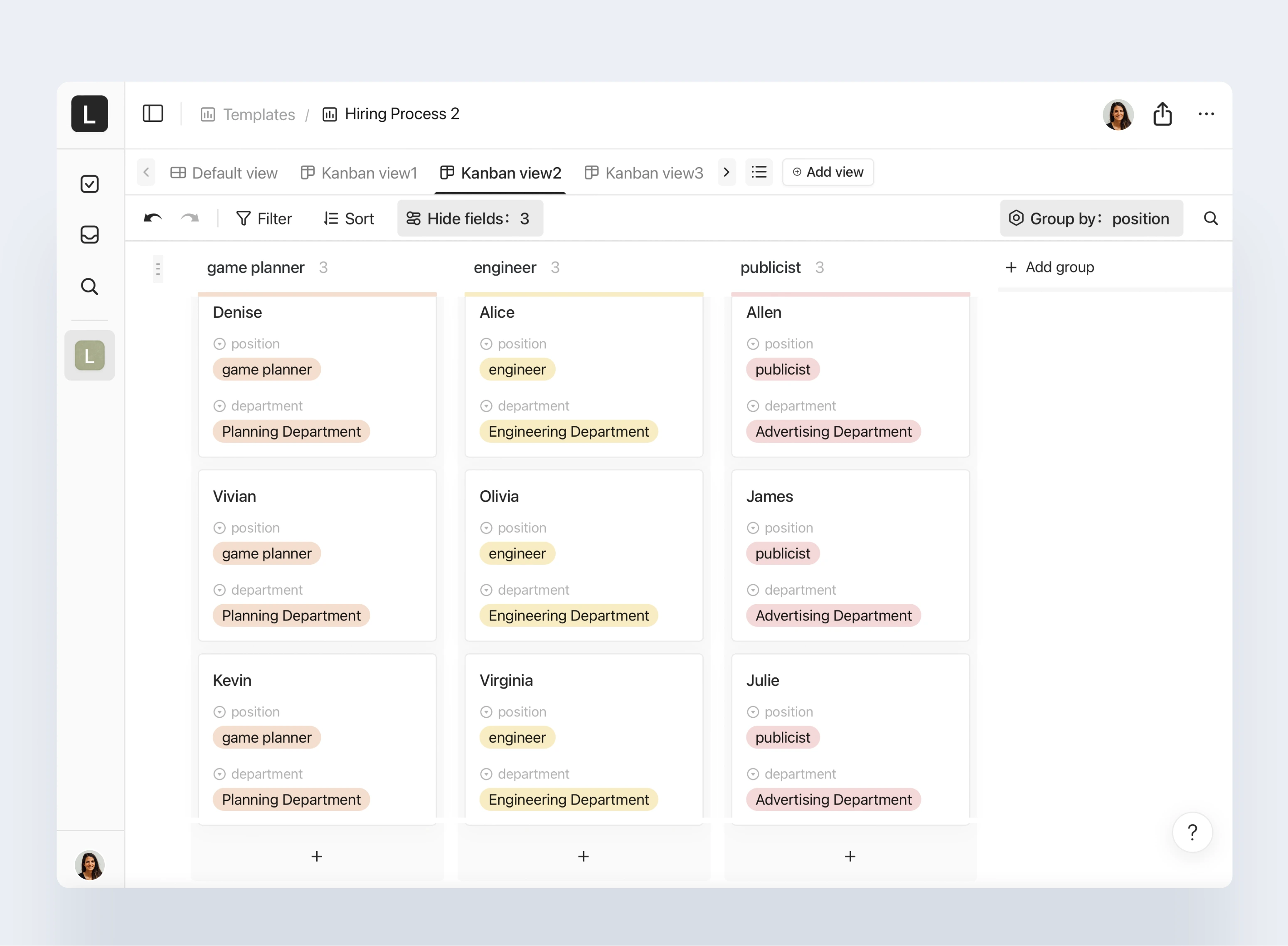
Kanban view of candidates' information by job category
If necessary, you can also select [Department] to sort.

Kanban view of candidates' information by job category